Healthcare companies now realize that paper-based medical records have more drawbacks than advantages, and that it's time to switch to electronic health records (EHRs). However, while EHR systems improve the provision of patient care, they are not without their drawbacks.
Are EHR systems better than paper-based systems?
BYOD and CYOD: What can they do for your business?

When it comes to choosing the right work device policy for your business, you will likely come across two options: bring your own device (BYOD) and choose your own device (CYOD). Both of these solutions have their own unique benefits, but which one is right for your business? Let's take a closer look at both BYOD and CYOD.
What is BYOD?
With BYOD, employees use their own devices, such as smartphones and laptops, to connect to the company network, access business data and applications, and perform work-related tasks.
Call recording: How it can benefit your business

Many businesses are looking for ways to boost sales, improve customer service, and grow their business. To achieve these, they’re turning to various technologies such as call recording. But what exactly are the benefits of call recording and why is it essential to your business? Read on to learn more.
Microsoft 365 data security: 7 Ways to boost protection

Microsoft 365 has become an incredibly popular choice for enterprises of all sizes looking for a comprehensive set of tools for staying productive and secure. But as with using any software, it is important to take steps to protect your data. In this article, we will discuss seven ways to boost data protection in Microsoft 365. We will also provide tips on how businesses and employees can stay safe online.
Make your website stand out with these modern design trends

Nearly 94% of a visitor’s first impression of your business comes from web design. That's why it's critical that your website uses modern web design trends. But how can you leverage these trends to spruce up your website? Read on to learn more.
Custom illustrations
A popular website design trend is the use of custom illustrations instead of photography.
The advantages of using a cloud-based OMS
Here’s how to remove unwelcome notifications in Windows 11

Don’t be surprised if you see some ads while using your Windows 11 computer. Microsoft designed its operating systems to show notifications and ads, regardless of the version. Some users don’t mind the ads, but if you do and are wondering if there’s any way to remove such notifications, wonder no more.
Defending against watering hole attacks

More and more cybercriminals are launching watering hole attacks to gain access to company networks. But what exactly is a watering hole attack, and how can you protect yourself from it? Read on to learn how.
How watering hole attacks work
The term “watering hole” colloquially refers to a social gathering place where a particular group of people often go to.
How to easily transfer files from an Android device to a PC or Mac
5 Reasons SSDs are better than HDDs for Macs
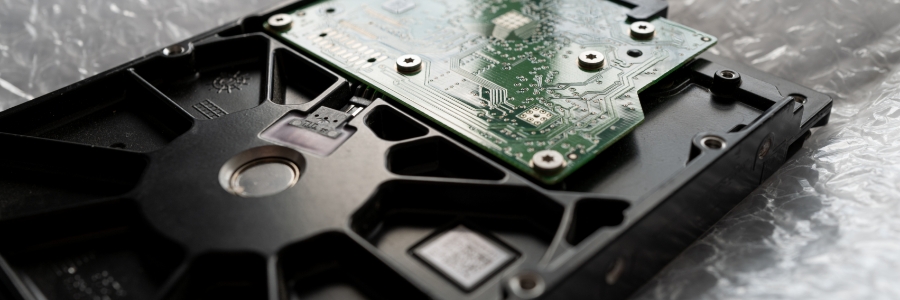
Solid-state drives (SSDs) are fast becoming the standard for data storage because of their many advantages over hard disk drives (HDDs). Here are the top five reasons SSDs are better than HDDs for Macs.
SSDs are more reliable
All types of disk drives are more likely to fail with age, but SSDs are more resistant to age-related degradation than HDDs. This is because most modern SSDs use NAND flash memory, which is not as susceptible to the wear and tear that HDDs experience with their spinning disks.



